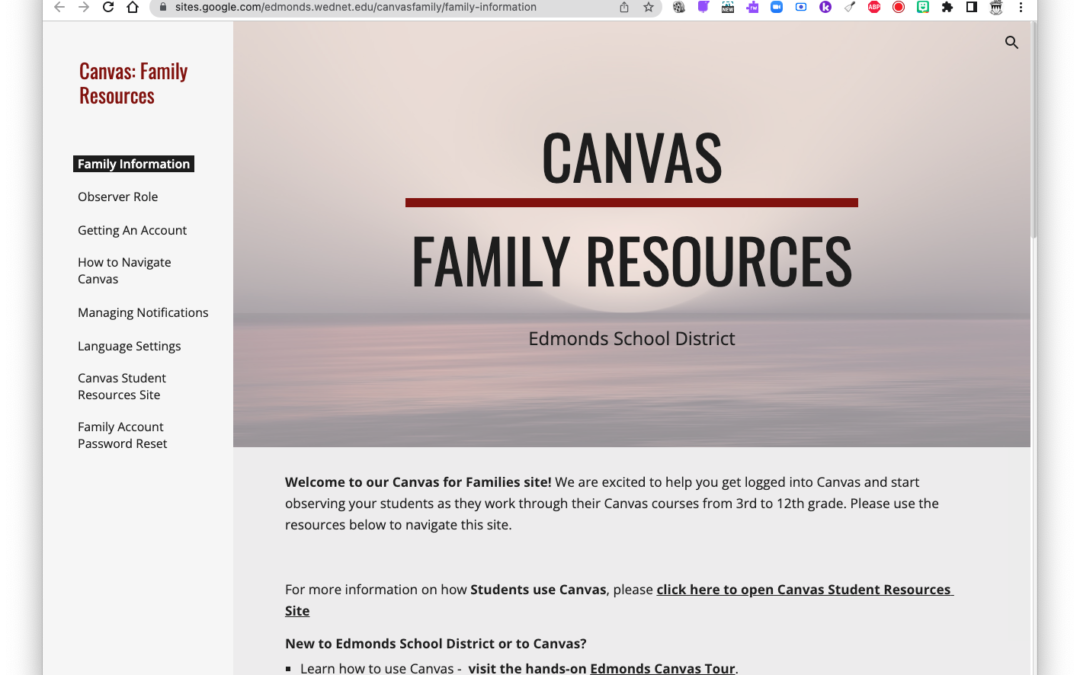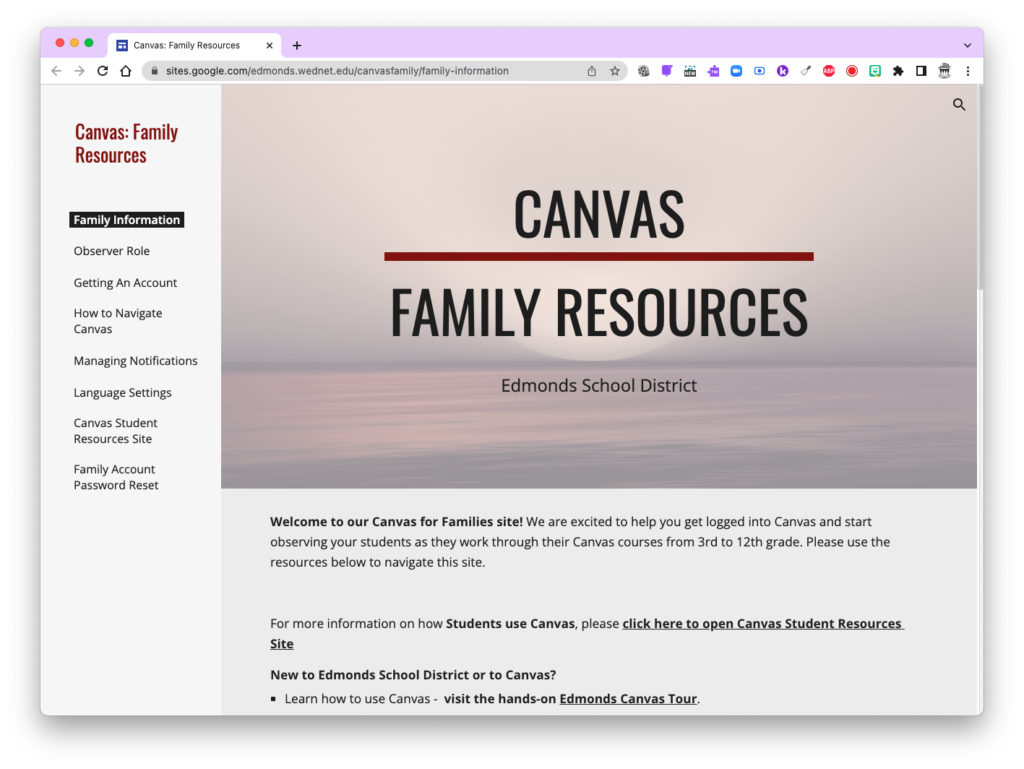
Parent/Guardian access to Canvas
CLICK HERE: Parent Access to Online Student Systems
Thanks to our wonderful tech coaches, here are the directions for you to follow if you want to observe your student’s work in any of my classes. It’s great, I strongly encourage you to join us, and this information can really come in handy!
By the way, thank you for voting to support our schools and technology. It’s because of your great support that our students have Chromebooks and that we have a tech coach and other support personnel making it all run so smoothly.
So, what exactly is Canvas?
According to it’s own website, “Canvas is a web-based learning management system, or LMS. It is used by learning institutions, educators, and students to access and manage online course learning materials and communicate about skill development and learning achievement.” Teachers at MTHS have been using Canvas for years, and it has become the standard LMS for secondary schools in the Edmonds School District. Notably, most colleges and universities also use Canvas or a similar LMS, so it is good practice for our students.
Why should you, as a parent, join in as an observer? The advantages are significant! You are able to follow along with your student as they progress through the course, see exactly what w0rk is being done and coming due, and much, much more. I have always appreciated parents being active observers in my English classes, mostly because it vastly improves communication between me, my students and their families.
~ Vince DeMiero